3 min to read
More than half of all consumers will use social media to research or engage with a brand’s social media platform prior to purchasing from them.
Social media plays a key role in the online customer journey. With more business taking place online rather than in-stores, brands who are able to leverage the influence of social media will have a stronger market presence. Brand who take it a step further and use social media as an integrated part of their online sales strategy, will be able to expedite their online sales funnel and sell more. Right now, during enforced lockdown, businesses of all sizes are losing access to primary revenue streams, like their brick-and-mortar retail locations. With their stores closing, brands need to shift to an eCommerce-first business model.
While the majority of online sales will happen on your brand’s website, by diversifying your sales channels you can effectively increase your revenue streams – an important step in recession-proofing your digital marketing strategy.
That’s where social ecommerce comes in, and Codedesign as a E-commerce driven digital marketing agency is integrating social and e-commerce.
The New Facebook and Instagram Shops: Designed for Social eCommerce
Facebook/Instagram shopping is not a new phenomenon. For the fashion industry in particular, Facebook Product Catalogues, Shoppable Instagram Content, and Dynamic Product Ads have been a been amongst the most effective social ecommerce techniques.
However, in response to the surge in online business due to the COVID-19 pandemic, Facebook has revamped their Facebook Shopping tools, and introduced the new Facebook and Instagram Shops. Facebook Shops are a centralized shopping experience for Facebook and Instagram that enable users to make transactions directly through these social platforms.
Source: Facebook
The Shops come with added features such as messaging a business through other applications e.g. WhatsApp Messenger or Instagram DM’s to ask questions, get support online, track your deliveries and more.
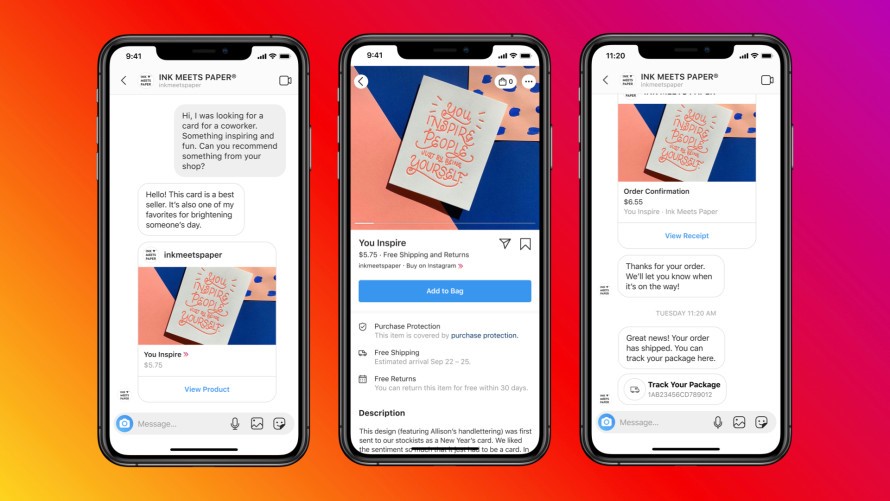
Source: Facebook
Live shopping features are also expected to roll out soon, so sellers and creators can tag products from their Facebook Shop or Catalogue before going live with their followers. The products will be shown at the bottom of your video so customers can easily tap to learn more about the product- and hopefully purchase!

Source: Facebook
Here is how to set-up your Facebook/Instagram Shop, and a few tips to boost your social ecommerce strategy.
Make sure you are meeting the requirements
Before you invest your time to set-up your online store, make sure business meets these three eligibility requirements:
- You are based in a country where Instagram shopping is available
- You have a business profile on Instagram
- You have connected your Instagram profile to your Facebook page
Create your Product Catalogue on Facebook
Uploading all of your available product to your Facebook Product Catalogue.
Manually update your Product Inventory in the Catalogue Manager. To Access the Catalogue Manager, you’ll need to have an Ad Manager account.
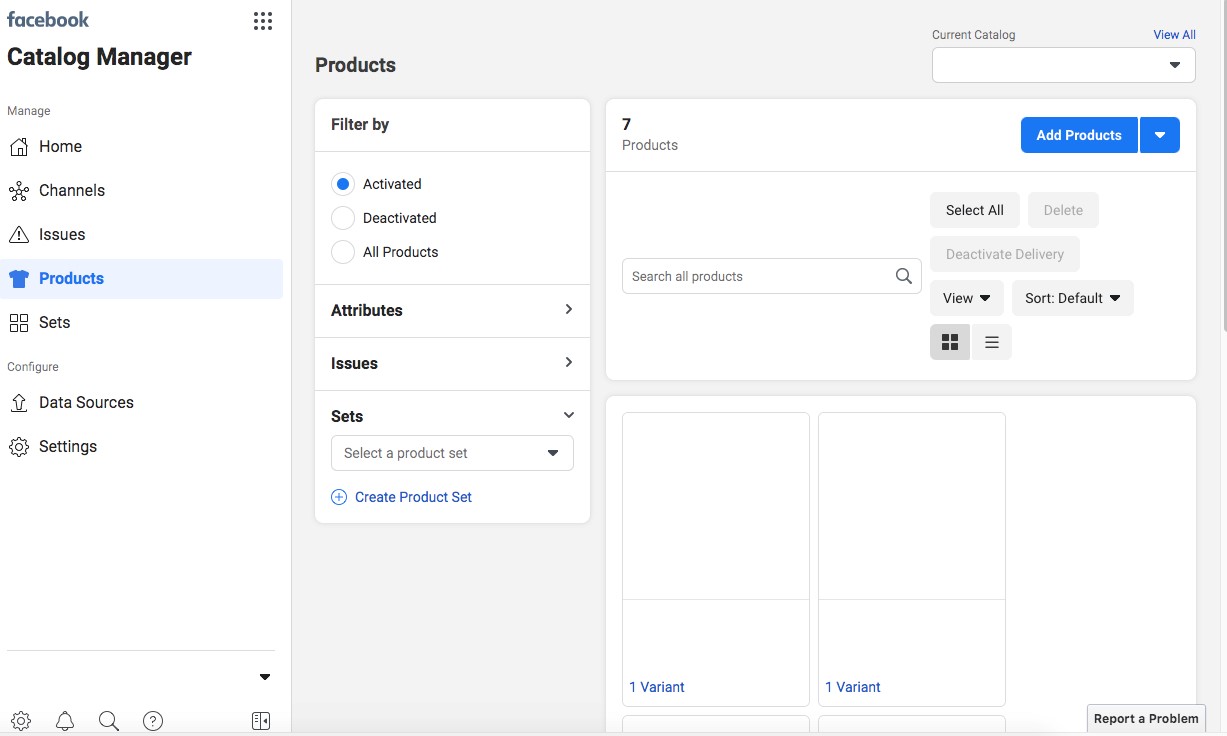
You can also do this by integrating your eCommerce website directly with your Facebook Product Catalogue. Many eCommerce Platforms, like Shopify or BigCommerce, have out-of-the-box integrations that allow you to update product availability and stock dynamically.
When adding product names, it is vital they are extremely descriptive so users can easily locate the product they are looking for. Use the same best practices as you would for your eCommerce website.
Set up Your Shop in Commerce Manager
Go to your Facebook Business Page and click on Publishing Tools. In the menu on the left-hand side, you should see a new section titled “Shop.” This will take you to the new Commerce Manager.
Then, follow the prompts to set up your Facebook and Instagram Shop.
Customize Your Instagram Shop
Once you’ve activated your Facebook and Instagram Shops, you can customize it.
Start by creating a Collection from your product inventory. Use this to curate your products or create Look Books such as New Products, Top Sellers, or Summer Must-Have’s. You can then customize the visuals of your virtual storefront to align with your brand’s unique identity.
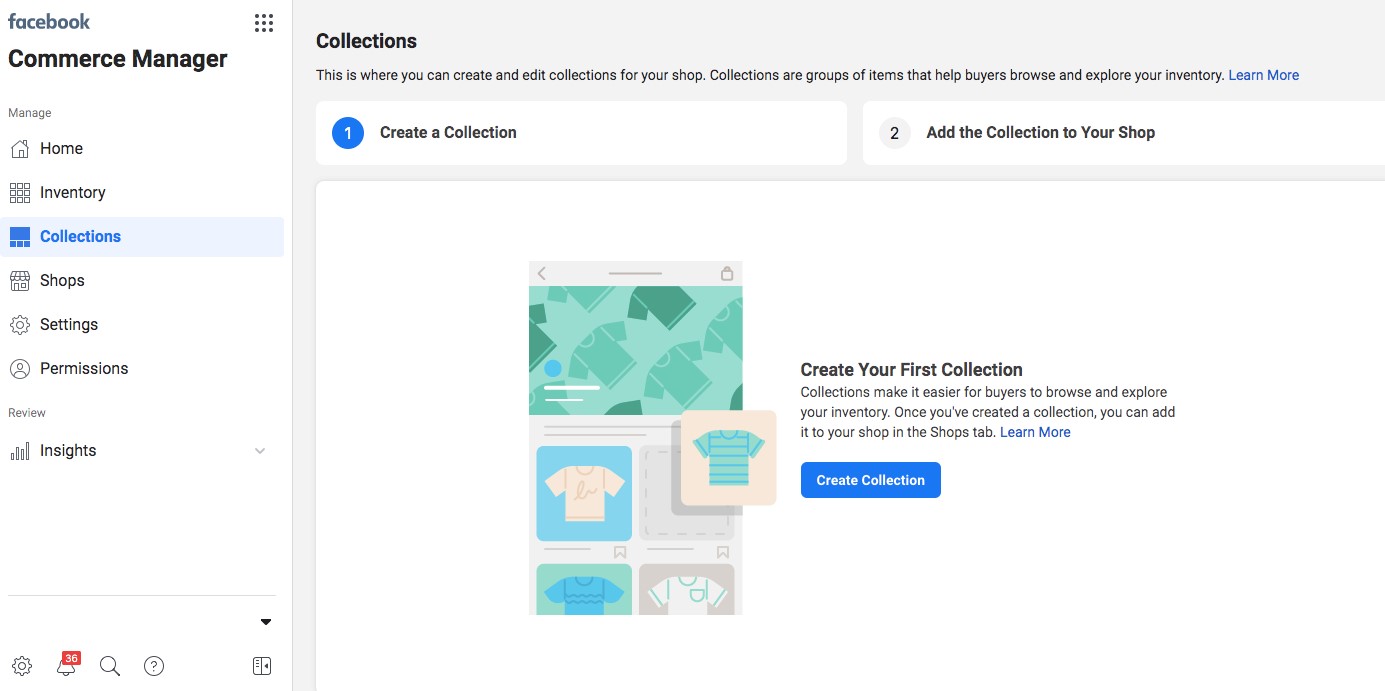
Once you’re happy with your shop, publish it to Facebook, Instagram, or both.
Create your first Shoppable Instagram Post
First, select the photo(s) you would like to upload just like a normal post. Then tap the items you want to be tagged in the picture. You can tag up to five products per post. For a creative touch, enhance your photos with a creator-focused image editor."
Start typing the name of the products you want to tag. These names must directly correspond to the names in your product Catalogue. Select them as they appear.
Tips for selling products with shopping on Instagram
- Use striking Visuals
- Add hashtags
- Share sale of promotional code
- Show your product action
- Be authentic
- Establish a distinguished style for your profile
- Be inclusive
- Share user/customer produced content
Boost Your Social eCommerce Strategy
Shopping on Instagram and Facebook is continuing to grow in popularity, and social ecommerce is quickly becoming part of the “new normal”. There is no better time to advantage of this new feature and increase your revenue.
Codedesign is a digital marketing agency specializing in data-driven online sales and lead generation solutions for brands in a variety of verticals. Contact us to schedule a consultation with one of our digital marketing experts.
Add comment ×